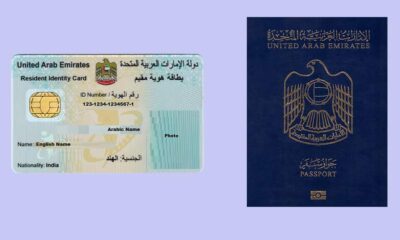Visa
How To Change The Mobile Number Linked To Your Emirates ID

The UAE government has advised residents and citizens to get vaccinated during the immunization push. The DHA app requires an MRN number and an OTP provided to your Emirates ID mobile phone to register.
Emirates IDs often have HR or PRO phone numbers. This causes confusion, forcing you to hunt for the phone number owner.
Apply for your own Emirates ID phone number to avoid this. Without visiting the Federal Authority, the ICA offers Smart Services online. Change your Emirates ID-linked phone number easily using this guide.
STEP 1: VISIT THE ICA SMART SERVICES WEBSITE
Click on this link and it’ll take you to the ICA Smart Services page visible below. Fill the form as instructed.

- Enter your current nationality, as mentioned in your Emirates ID. As soon as you enter your nationality, the form will ask you for your File No.

Your file number is mentioned on your resident visa right above your passport number.
Residents in Dubai must select the 3 Sections Number to enter their file number. Residents from other emirates can continue with the 4 Sections Number.
- Input your Emirates ID number
- Fill out your name in English as printed on your Emirates ID
- The name in Arabic fills out automatically
- Fill in your passport number
- Choose your date of birth as per the DoB on your passport
- Enter the last date of entry into UAE stamped on your passport
- Email: enter your email address
After completing the form, another form will appear directly below it, requiring you to input your mobile number and a valid address.
Select the box that says “registered mobile number.” Enter your new mobile number here.
For verification, you will receive an OTP on the mobile number you enter. Verify the number, complete the captcha verification process, and then click the Proceed button.
STEP 2 – VERIFICATION AND REVIEW OF YOUR APPLICATION
Here you can review your application and all your details. Double check all the information you have added to ensure accuracy.
STEP 3 – PAYMENT
After filling out the forms, you are directed to the page where you can complete your payment. The cost of applying to change the mobile number linked to your Emirates ID is AED 52.10
After completing this procedure, you will receive an email that will have an invoice for the payment. Your phone number will be updated in 3 – 7 days.
You can check the status of your Emirates ID to find out if the update has been made. If the application is rejected, you will receive a refund.
FREQUENTLY ASKED QUESTIONS
HOW DO I UPDATE ANY OTHER PERSONAL INFORMATION ON MY EMIRATES ID?
According to Federal Authority for Identity and Citizenship (ICA), you must update any personal information within one month of the change. Individuals should visit an ICA customer happiness centre anywhere in the UAE with their original passport and Emirates ID in order to update this information.
HOW DO I RENEW MY EMIRATES ID?
Emirates ID users should renew their expired ID within 30 days to avoid a daily fine of AED 20 (up to AED 1,000).
FAIC will SMS you to renew your Emirates ID. You must apply for renewal in person at an accredited typing center or online at the FAIC website. See our Emirates ID renewal guide for more information.
Biometrics may be submitted at an FAIC service center. UAE nationals can renew their Emirates ID six months to one year before expiration, while resident visa holders can only renew when renewing or reissuing their visa.
To avoid penalties or responsibilities, keep your identity cards and documentation updated. Emirates IDs offer identity evidence, travel convenience, and more.