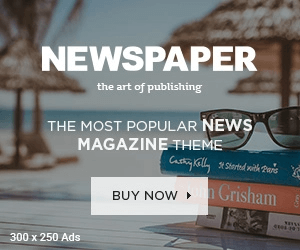You’ve probably heard the term SEO, but what exactly does it imply, and how can it help your website reach the coveted first page of Google search results? SEO—or search engine optimization—is a deliberate procedure that entails adjusting several aspects of your website to improve its exposure in search engine results. In theory, the higher your visibility, the more visits you will receive to your website. In this article, we will provide you with a step-by-step SEO checklist for optimizing your website.
The Importance of SEO
In today’s world, if your organization does not appear on the first two pages of a Google search, you may as well not exist on the internet. Many successful firms employ SEO methods to achieve high positions in search engine results. This digital marketing strategy optimizes websites to increase organic traffic by ranking higher in search results. A better rating gives you a competitive advantage over other enterprises in the crowded digital marketplace arena. Along with the consistent growth of organic traffic, a properly executed SEO strategy can also help:
- Improve User Experience
SEO is the process of optimizing the relevancy of a website’s content. This not only helps to rank higher in search engines, but it also improves the visitor experience. Because SEO focuses on specific keywords related to a website’s offerings, it attracts potential customers who are actively looking for such items or services. Offering exactly what customers want often results in increased conversion rates.
- Establish Credibility
For better or worse, consumers generally consider higher-ranking websites as more credible and trustworthy. SEO promotes online authority, which can improve a company’s reputation.
- Cost-Effectiveness
In the long run, SEO is often less expensive than sponsored advertising. While it involves an initial investment, it can result in consistent organic traffic without the ongoing expenditures associated with pay-per-click (PPC) advertising. This is especially useful for small firms without a significant marketing budget.
- Planning Your SEO Strategy
To create an efficient SEO strategy, you must understand your business goals, target audience, and how SEO fits into your marketing plan. First, identify your ideal customer. Who should visit your website and why? Do rigorous keyword research after this. This phase entails finding niche-related search phrases your target audience will use. This guarantees that your SEO activities support your long-term business goals and meet the demands and interests of your ideal customers. From there, you may develop an SEO checklist to boost your website’s rankings.
- SEO Basics Checklist
Your website’s search engine visibility depends on a thorough SEO checklist. A well-structured checklist helps site owners identify crucial optimization areas to boost search rankings. Top items on your checklist include:
- Set Up Google Search Console and Bing Webmaster Tools
These platforms offer useful insights into how search engines perceive your website. They assist in identifying the top traffic-generating keywords and detecting any website issues that may be affecting your website’s visibility in search results.
- Set Up Google Analytics
Google Analytics may assist you understand your website’s traffic, behavior, and engagement level. It delivers detailed analytics to help you determine the most effective tactics for improving SEO. Features include the ability to check how much traffic you receive from Google, discover the most popular web pages, track traffic increases, and identify the sites that lead visitors to your website.
- Feature Relevant Keywords
Including keywords that are relevant to your content increases your website’s visibility in search engine results. Strategically arranging these keywords can assist your website climb the search engine results, increasing visibility.
- Optimize for Mobile
With the bulk of searches made on mobile devices, a mobile-friendly site is critical for a positive user experience. A adaptable design enables your website to load on a variety of screen sizes. This not only increases user engagement but also contributes positively to SEO.
- Enable Fast Load Times
Make sure your website has a fast loading time. A load time of less than four seconds is ideal for conversions. Fast page load times lower bounce rates, which can help your site’s ranking in search engines.
- Create Website Content
Regularly updated content can enhance your website’s SEO by keeping users engaged. High-quality content not only attracts organic visitors from search engine results, but also positions your company as an industry expert.
- Optimize Photographs
Reducing image size without sacrificing quality improves page load times, while including relevant keywords into image filenames aids SEO. Images should not only be of excellent quality, but also optimized for web viewing in order to improve both user experience and SEO performance.
Keyword Research Checklist
Keywords are words or phrases that users use in search engines to find information. They optimize a website’s content so that search engines can rank it more effectively. A website’s exposure and relevancy in search engine results can be improved by strategically combining these keywords into various components of its content, such as titles, descriptions, and pages. Here are a few approaches to using keywords in your SEO strategy:
- Find Solid Keywords in the Google Keyword Planner
First, identify the most relevant terms for your niche. Google Keyword Planner is an amazing tool for accomplishing this. While it was primarily created for Google Ads, it is also excellent for SEO keyword research. It works with Google data to help you select valuable keywords for website improvement.
- Identify Low-Competition Keywords
Not every keyword or phrase is obvious. Less often used keywords have fewer competition, allowing them to rank better in search results. Tools like KWFinder assist organizations find keywords with minimal competition by assessing search traffic, keyword difficulty, and trends.
- Leverage Long-Tail Keywords
Many times, internet users may enter full sentences or questions into Google’s search engine. These are known as long-tail keywords or question keywords. AnswerThePublic, Semrush, and SEOmator are excellent tools for discovering long-tail or question-based keywords suitable for blogs and articles.
- Optimize Website With Keywords
Once you’ve determined your keywords, you should use them in your page names and descriptions. This strategy not only improves SEO but also better aligns your content with user searches, which increases conversion rates.
- On-Page SEO Checklist
On-page SEO is the practice of optimizing individual web pages so that they rank higher in search engines. It includes both the content and the HTML source code of a page. This sort of SEO seeks to make a page easier for search engines to interpret.
- Keyword-Rich Meta Descriptions
Meta descriptions are approximately 155 characters that describe what is on your web page. The HTML tag is used to offer prospective visitors with a brief description of the web page’s content. When writing meta descriptions, ensure that they are interesting, contain relevant keywords, and accurately reflect the information on the web page.
- Header Tags and Keyword Phrases
Header tags (H1, H2, H3, etc.) should be utilized to emphasize the structure of your content. While keyword phrases in header tags might improve rankings, they should be utilized carefully. Search engines dislike keyword stuffing, which is the excessive usage of keywords.
- Internal and External Links
It is critical to include both links to other pages on your website (known as internal links) and links to relevant sites outside of your site (known as external links) in your content. This not only keeps your visitors engaged, but it also helps you rank higher in search engines.
- Add Alt Tags
It is critical to include both links to other pages on your website (known as internal links) and links to relevant sites outside of your site (known as external links) in your content. This not only keeps your visitors engaged, but it also helps you rank higher in search engines.
- Use Relevant Title Tags
A title tag is an HTML element that allows search engines to understand what your page is about. They can have a considerable impact on click-through rates. An appropriate title tag improves your page’s search exposure and attracts the right audience.
- Fix Broken Links
A broken link is a hyperlink that points to a website that no longer exists. This is usually due to the page being deleted or moved without a proper redirect. When a user or a search engine crawler clicks on a broken link, the server returns a 404 error code, indicating that the page was not found.
- Technical SEO Checklist
While the joy of SEO is typically found in entertaining chores such as content production and keyword brainstorming, the tedious but necessary part of technical SEO should not be disregarded. Here are some crucial components for your technical SEO checklist. These critical components not only protect the integrity of your website, but also help you rank higher in search engine results.
- Make Sure Google Can Index Your Website
To achieve a high ranking in Google search results, you must ensure that Google can find your website. To begin, create a detailed sitemap. Once completed, send the sitemap to Google through the Search Console. This will assist the search engine find your website.
- Create a Robots.txt File
A robots.txt file is an often-overlooked component of an overall SEO strategy. The robots.txt file instructs web crawling bots on which pages to access on your website. A well-structured robots.txt file can help establish if your site is inadvertently preventing Googlebot from indexing it, as well as ensure that search engines index your site properly.
- Website Audit
A site audit evaluates the overall health of your website in terms of SEO. The method finds any potential faults that could reduce your site’s visibility in search engine results, such as broken links, slow-loading pages, or duplicate material. Companies like Moz and Semrush provide frequent site audits to assist enhance your website’s performance and search rankings.
- Add Structured Data
Structured data is a defined format for giving information about a website that allows search engines to comprehend the context of the content. Structured data is an important SEO technique since it delivers specific hints about a page’s content to search engines. This may also enable rich result elements, such as breadcrumbs or reviews, which can enhance the user experience and perhaps boost the number of times users click on your site from search results.
Bottom Line
SEO is an excellent, low-cost method for increasing search ranks by improving website content. Businesses can simply make their websites more appealing to search engines by following an SEO checklist that covers tasks such as keyword targeting, improving site speed, and ensuring mobile compatibility. This optimization results in improved rankings in search results, with the goal of enhancing visibility and garnering organic visitors.
FAQs
- Why are title tags and meta descriptions important?
SEO is an excellent, low-cost method for increasing search ranks by improving website content. Businesses can simply make their websites more appealing to search engines by following an SEO checklist that covers tasks such as keyword targeting, improving site speed, and ensuring mobile compatibility. This optimization results in improved rankings in search results, with the goal of enhancing visibility and garnering organic visitors.\
- How does mobile optimization impact SEO?
Given that mobile devices account for the vast majority of searches, having a mobile-optimized website is critical. Google uses mobile friendliness as a ranking factor. As a result, a website that is not mobile-friendly may suffer in search engine rankings.
Source: Forbes ADVISOR