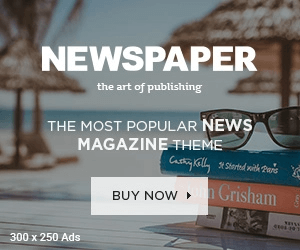Local SEO is the practice of optimizing a company’s online presence to increase traffic, brand awareness, and lead generation from local searches.
Local SEO necessitates a high level of technical and creative dedication in order to persuade search engines that they are the most relevant choice for local queries.
Companies are attracting local customers from specific geographic areas by optimizing their websites and creating valuable content.
Understanding Organic SEO vs. Local SEO
Organic SEO refers to all non-advertising methods of ranking websites higher in the Search Engine Results Page (SERPS). Local SEO is similar, with the main difference being a strict geographical focus. The goal of local SEO is to ensure that you rank highest in location-based searches.
Let’s say the user searches for restaurant + location. The search engine detects a query with strong local intent and displays your company right away.
According to the findings, 33% of local searchers click on Snack pack results, while 33% visit web pages via organic search results.
Local SEO Importance
Local SEO will give you a competitive advantage by directing relevant traffic to your website. Local search traffic is more likely to convert and increase your customer base.
Optimizing for local searches is critical! Especially if you’re targeting and serving specific towns, cities, or regions. When done correctly, people will find and access you in a matter of seconds, putting them just a few steps away from conversion.
Did you know that 46% of all Google searches are local? This means that companies that do not implement local SEO practices are missing out on a huge opportunity to rank for nearly half of all Google queries. Furthermore, 89% of people search for businesses using their smartphones at least once a week.
How Does Google Determine the Local Ranking?
Numerous factors govern Google’s local search results that are not familiar to the public. Still, we can break down the priorities into three categories.
- Proximity
Proximity is simply defined as where Google considers you to be while searching. If you want to check it, scroll down to the bottom of a search page and look for the listed Zip Code.
When you visit Google using a smartphone, the local algorithm receives more detailed information about your coordinates. The blue dot on your Google map represents the exact location of your standing point.
Google uses a searcher’s location to provide relevant search results. Google’s local algorithm addresses the question, “How close is the searching point to the customer?”
The more competitive your area is, the more important the coordinates are in local search rankings. Because many businesses are densely packed, Google prioritizes one over the other.
Even if the searcher does not specify key phrases such as “near me” or “Berlin,” the algorithm will automatically detect local intent and display the results.
- Prominence
Prominence refers to the popularity of the business. Google measures these criteria by looking at the:
- Website Authority
- Backlinks
- Mentions
- Activity on Google My Business
Local SEO strives to signal the algorithm as effectively as possible to develop trust and become the authoritative choice for searchers’ queries.
Also, sometimes places are not prominent in the digital world but still break through the local search results. For example, landmark museums and touristic attractions may lack an online presence though they are well known to the offline world.
- Relevance
Relevance indicates how closely the result is related to the phrases and keywords that people use in their searches.
Google may take cues from website content, on-page SEO, and customer reviews. The algorithm’s main takeaway is to determine how well the webpage meets the customer’s needs and interests while also providing valuable services and information.
Relevance refers to how closely a local Business Profile matches what someone is looking for. Add comprehensive and detailed business information to help Google better understand your company and match your profile to relevant searches.
So, Google takes several factors into consideration:
- Content
- On-Page SEO- Headings, meta tag, keywords
- Company Name
- Content Reviews
- Google My Business Categories
Where Do Local Search Results Show?
When someone searches for something close to their location, they will find local results in places like Maps and Search. For example, if you search “French Restaurant” on your mobile device
- The “snack pack” results- The boxed area displays the 3 most relevant businesses to search query.
- Ads
- The organic results
How to Optimize Local SEO?
Google my business assists Google in determining the optimal search results for customers. Optimizing your Google listing will push you higher on google maps as well as improve the overall visibility in local search results.
Follow these steps and guarantee that you are all set and optimized for the Google My Business page.
Create and Verify Google My Business Account
- Create the new e-mail or use the existing one
- Visit the Google business page
- Register your company’s name
- Choose the category that matches the business
- Enter the business location
- Add contact info
- Verify the business with the phone or e-mail verification
- Write the business description
- Add photos and videos
Call Your Audience to Write and Share the Business Reviews
Even if a business’s link profile is low-quality, it may still rank well in local searches.
Online mentions are an important factor in the Google Local algorithm. Search engines prioritize businesses based on the number of Google reviews they have. When search engines are determining the best results for a specific search query, they will consider a variety of factors in their local algorithm, as well as the number of business reviews you have on Google.
So you should try to encourage your users to leave reviews:
- Send the review request e-mail
- Utilize social media for the feedback
- Ask the customer to leave a review after completing the sales
- Reply to the negative comments too
- Reviews not only optimize your profile but encourage more local customers to buy your product. Reviews act as social proof for users experiencing the hesitation phase. As you would ask a friend about a product recommendation, the same goes with online reviews. It puts the final puzzle together and helps customers make more confident decisions.
Create Location Pages
If you are operating on more than one location, you should create location pages. It provides readers with basic information like:
- Address
- Phone Number
- Store Hours
- Business Description
- Testimonials
For single-location companies, one locally descriptive page with the Google map integration is absolutely okay to go with.
Optimize On-Page SEO Elements
On-page SEO covers all the necessary tactics to make your page as discoverable as possible. If the on-page factors are on point, the search engine can crawl through your website and categorize it well.
Make sure to optimize:
- Title Tag
- Meta Descriptions
- URL
- Headers
- Images
- Internal Links
Make Your Webpage Mobile-Friendly
Did you know that more than 60% of Google searches are completed via mobile? And this number will grow gradually over the years.
It is one of the most convenient ways to find information about a business, get directions and even call them with one click on the phone.
Create Local Content
Once you’ve optimized your Google My Business profile and covered the technical aspects of local SEO, it’s time to focus on evergreen content that engages the local community. That being said, narrow your topics to focus on local keyword research and provide the most value to your users.
For example, suppose you offer car tuning services and want to attract new customers in the area. You can make maps of the locals’ favorite spots and attractions to help them settle into their new surroundings.
Where My Business Will Appear When Optimized for Local SEO?
Your contribution to satisfy googles priorities- proximity, prominence, and relevance will get awarded by the improved visibility across Google.
Google Business Profiles
When a customer googles the company name, SERP displays business data and interactive elements to the right side of the search result.
Local Pack Results
It appears above the organic search result and showcases the summary and contact information that can be clicked and forwarded to the detailed pages.
Localized Organic Results
As previously mentioned, Google’s local algorithm detects local intent without identifying key phrases such as “near me”. When someone searches for the best lawyer, the search engine recognizes that the user is not looking for the best realtor in the world. Instead, Google uses location data to automatically find the best lawyer in that area.