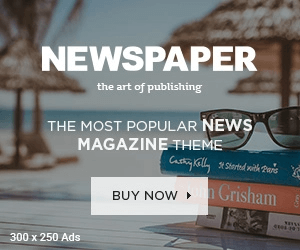Meta descriptions can help marketers increase their SERP (Search Engine Results Page) click-through rates and drive more traffic to their websites. Writing meta descriptions does not necessitate coding knowledge, but ensuring that your descriptions work is a whole different ballgame. We compiled seven tips on how to write meta descriptions that stand out and get results, along with examples.
Several factors influence your site’s ranking. Meta descriptions are one such factor that may increase the likelihood of viewers landing on your website, thereby improving your SERP ranking.
What is a meta description?
A meta description, which is also called a meta description attribute or tag, is a short text that tells search engines what your page is about. An HTML code that tells browsers, search engines, and other web services about your site. It will show information about your site along with the page title (title tag).
A meta description is an HTML element that contains a short summary of your page and generates the brief snippet you see underneath a site’s title in Google’s organic search results. Here’s an example of what it usually looks like:
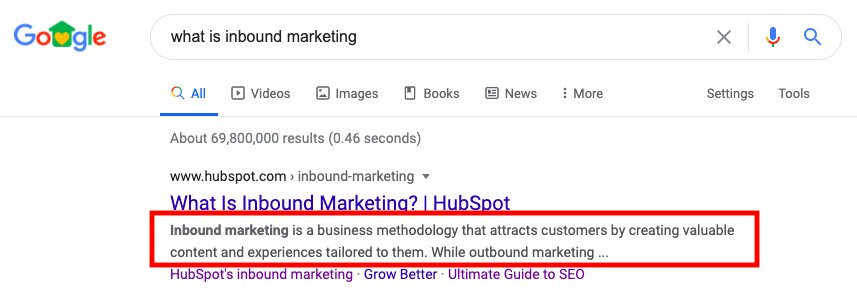
If you’re looking for a tool to help you analyze your site’s level of SEO optimization and how it’s seen by the search engines, check out KWFinder. It’s one of the leading tools in this space.
If you are wondering where to check meta descriptions of specific websites, take advantage of dedicated tools like Meta Tags, which we used to create the preview in the example above.
This is how meta descriptions look in HTML format: <!– Primary Meta Tags –> <title>Title tag</title> <meta name=”title” content=”Title tag”> <meta name=”description” content=”Your meta description goes here.”>
Importance of Meta description
Meta descriptions, along with titles, are the first thing potential viewers see on SERPs and social media feeds, making them useful for promotion. A proper keyword-oriented meta description may increase your SERP click-through rate, but it will not improve your site’s ranking on its own.
Remember, if you don’t specify a preferred meta description, search engines will generate one for you. This is not always beneficial, as an automatically generated meta description may overlook important information or extract irrelevant data.
Meta descriptions can be useful for any post you write, but make sure to include them in your most popular posts. They help convince people to click on your result in the organic listings. Because Google measures click-through rate (CTR), they might indirectly improve your rankings by boosting your site’s organic CTR.
Tip: Google wants search results to have real, high-quality content. You don’t have to read between the lines to figure out what Google wants: people should work on making their content better instead of changing SEO meta description examples to get people to visit their sites.
How to write meta descriptions
When creating an effective meta description strategy, you should keep a few key elements in mind. We compiled seven practical tips to help you write meta descriptions that are wired for success:
- Expand on your title
There is a subtle but significant difference between the objectives of the page title and meta description. For example, compare email subject lines, which help to draw attention, to the beginning of an email’s text, which provides context to help users understand what your letter is about. Similarly, a page title describes the topic of a post, whereas a meta description adds additional information about the topic.
So, when writing a meta description, begin by expanding on your page title and considering what pieces of context will help users better understand what your post is about. While page titles do not vary significantly for the same topic, meta descriptions allow you to distinguish your site from others with similar offerings.
In the example below, you can see how companies with nearly identical page titles compete for the spotlight by deploying unique angles in their meta descriptions:
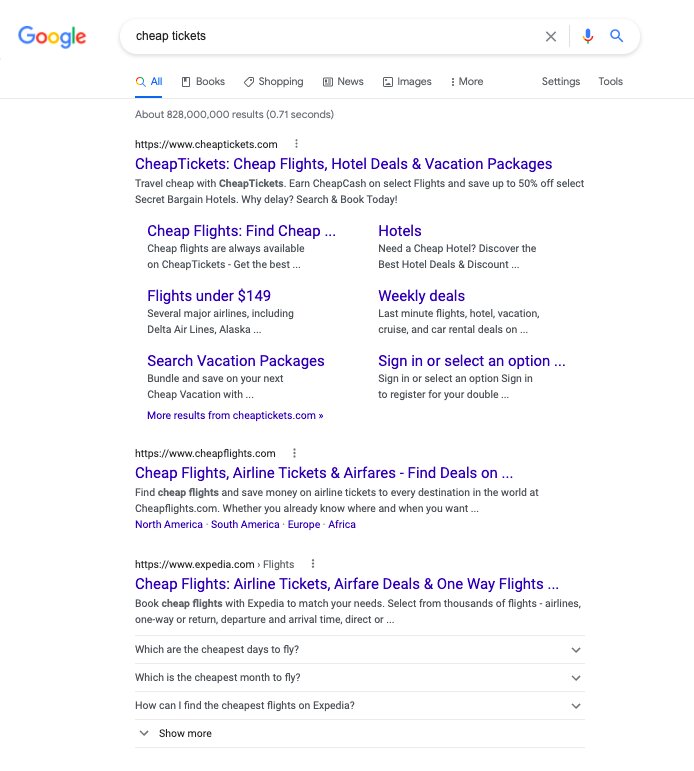
- Match search intent
Search intent is the driving force behind the viewer’s query. This is where you should consider your potential customer’s needs and what information they are looking for.
Let’s look at the search query “vis a vis” and see what meta descriptions the related pages provide. In this case, posts on the first page of Google results include the word’s definition in the meta description, as this appears to be the intent behind the query.
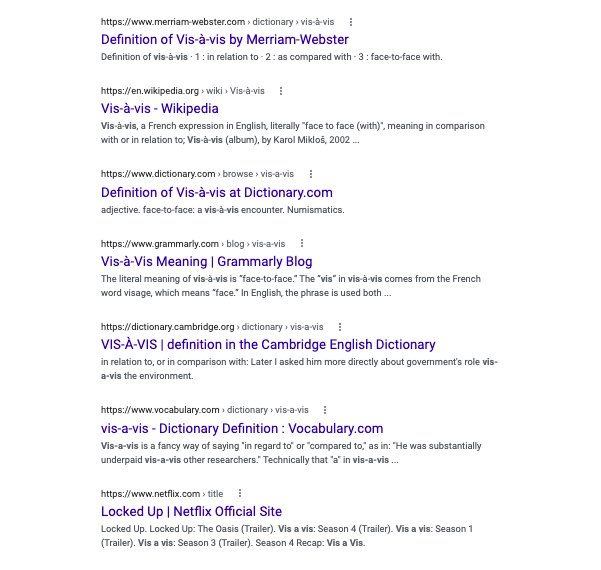
In the case of a price-oriented search query, such as “English online price”, blogs seem to include price information in their meta descriptions.
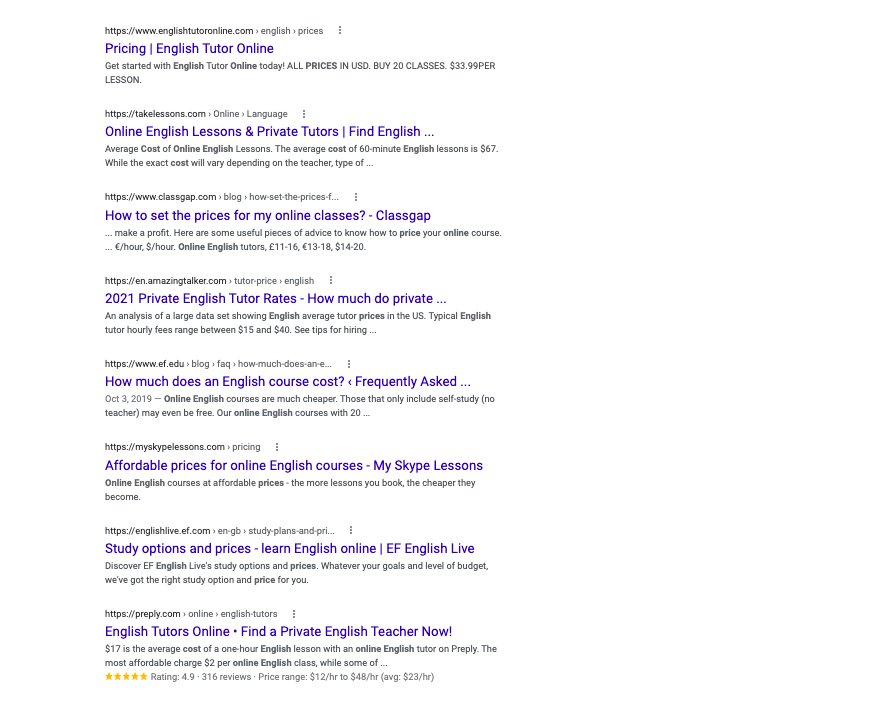
- Keep it short and sweet
If you’re wondering how long your meta description should be, try to keep it as concise, laconic, and to the point as possible. Texts longer than 120-160 characters are likely to be truncated by Google to fit the device’s specifications. Text length is limited to approximately 160 characters on desktops and 120 characters on mobile devices. The same rule applies to the title tag. Although there is no limit to how long it can be, try not to exceed 60 characters.
- Include target keywords
Optimizing your title and meta description for keywords is important, but not too much. Even though there is no keyword limit, “keyword stuffing” can hurt your ranking. Google usually flags meta descriptions with out-of-context information that doesn’t add value.
How do you include keywords in meta descriptions without being penalized? Craft customer-focused content with moderate keyword use and no repetition. At most, 10% of your text should be keywords.
- Write unique descriptions
Meta descriptions that are different for each page of your website help people find them. In addition to helping your ranking, they are good for SEO, and Google likes descriptions that are the same. So, it’s better to have a few well-thought-out meta descriptions for your most important posts than to use the same information on all of your pages.
But sometimes, different titles and meta texts may show up for your pages in the SERP. Make sure you haven’t broken any Google guidelines if you’re wondering “Why Google doesn’t show my meta description?” The search engine may use different meta descriptions to better match the user’s query. You can talk to Google through the Google Search Central Help Forum if this happens and you still want your own meta description.
- Don’t use quotation marks
Some symbols could change or break the code in a meta description because it is written in HTML. A common mistake that could hurt the performance of your meta description is using double quotation marks. If you must use these punctuation marks, do not use double quotation marks. Instead, use a single quotation mark. Double quotation mark (“ ”) ❌, Single quotation mark (‘ ’) ✅
- Match your content
In the meta description, you should never put anything that doesn’t match the data you published. People will leave your page quickly if they don’t find what the meta description said they would find. The search engines will then get bad signals from this, which could hurt your SEO rankings. Not to mention the bad taste your viewers will have when they realize they were lied to.
More tips:
If your description is 161 characters, don’t waste time trimming it. Instead, focus on these tips:
- Stick to your brand voice and tone, but also keep it conversational.
- Include your primary keyword if you can do so naturally, to tick the minimum of requirements for an SEO meta description.
- Make sure you convey value to the reader.
- Include a call-to-action, i.e. “Learn more here.”
- Write in active voice.
- Make sure your descriptions match your content – don’t trick the user into clicking your link.
- Keep in mind that meta descriptions might be truncated when displayed in search, so use the first 120 character to communicate your most important message.
- Ensure every page on your site has a unique meta description – don’t use the same description on several pages.
Once you have your text figured out, you can set the meta description in WordPress by following this guide.
Meta description examples to inspire you in 2024
1. Inside Kyoto
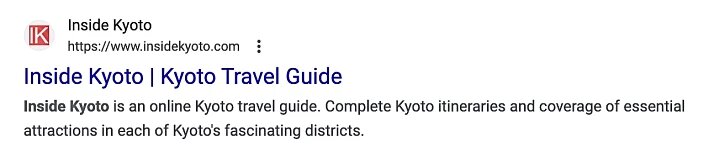
Why it works: When you only have 160 characters, it’s not possible to describe all the things your average tourist could do in one place. Inside Kyoto does a great job with a clever workaround. They tell you that if you really need those specifics, you can find them on their website in at least two ways: by date range or by district.
2. Morocco Gold

Why it works: If you’re really into high-quality extra virgin olive oil, the meta description for Morocco Gold will make your mouth water. There’s no doubt that the quality is higher, and it comes from a single estate. You are also taken on a short, made-up trip to the place where the magical green juice was made. Okay, my wallet is already open if this is what I need. I’m going to click the link.
3. Wired
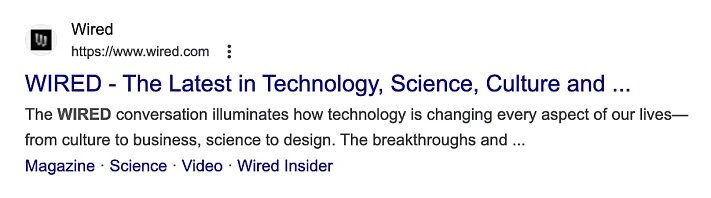
Why it works: Wired casts a wide net for this meta description, but all of it has one thing in common: technology. Anyone who reads Wired knows that there are a lot of interesting tech stories to be found on the site, whether they go to the magazine, the science section, or the videos.
4. Idealista
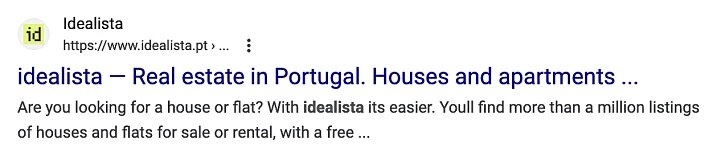
Why it works: The opening question of Idealista and the meta description make search intent match right away. They then reassure you that it will be easier to reach your goal if you use their website. All of that is topped off by giving some numbers (more than a million) to back it up. That was only 30 words long!
5. Kettl

Why it works: In this example of a meta description, Kettl does two things really well. The first is showing off how many things they have to offer. Kettl will almost certainly have any kind of Japanese tea you’re looking for. The second thing is leaving the searcher on the edge of their seat, which makes them want to click on the link. They do have new and experimental items, unless you don’t want to know about them. Good job. And it was only 24 words long!
6. CrossFit

Why it works: People buy things based on their emotions, and fear is one of the strongest ones. People are afraid of many things in their lives, but one of the most common fears is starting an exercise plan. People are afraid they won’t know what to do. Another fear is not being able to keep going, and finally…the fear of failing. That’s all in CrossFit’s meta description. It reassures the reader that there will be a community behind them, that they will see results, and that this is going to be a long-term commitment (for the rest of their lives). To do it, just click the link.
7. SEE TEFL

Why it works: Like some of the other good examples on this list, SEE TEFL starts with a question. So long as the answer is “yes,” the reader is likely to keep reading since it won’t take long to read one more sentence. The most important part is right there in the next sentence. Not only is there the course itself, but there are also promises of a close encounter with another culture and hands-on teaching. That is what I would click on if I were looking for a link to this.
8. Reddit
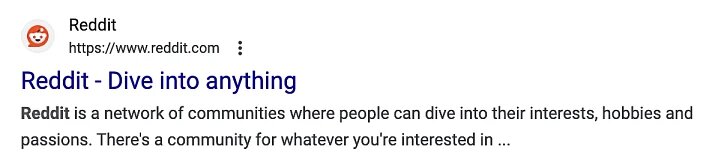
Why it works: Even though Reddit makes it clear what it does (which is “anything you’re interested in”), they also put it all in a message that is driven by the community. That is, no matter what you like, if you go to their website, you won’t be alone.
9. Bolt
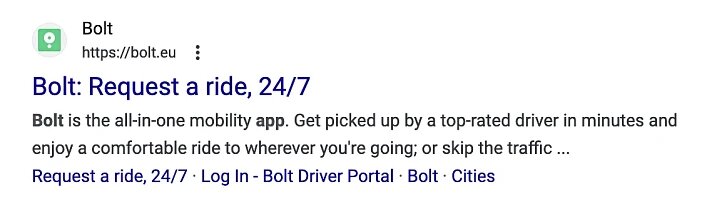
Why it works: For a company that is basically a taxi service, Bolt manages to decorate the typical taxi experience with more appealing language. The message is that you’re not just ordering a taxi, but a “comfortable ride”, and the person driving the car isn’t just any ol’ Joe-Shmoe, but a “top-rated driver.”
10. CHAR Rooftop Bar

Why it works: It’s very simple, but that’s why this meta description works. This is the place to go in Bangkok if you want to find unique drinks with a great view. You also know that there is food nearby in case you get hungry. The meta title and the sitelinks below the meta description both show that there is a restaurant on the site, which is why it works.
11. Alter Eco
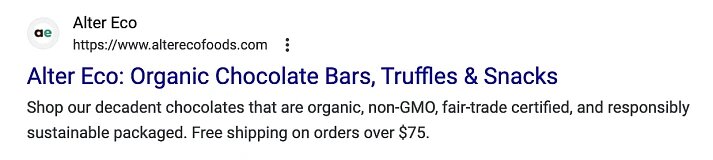
Why it works: Do you love chocolate but want to find something that isn’t mass-produced in a way that makes you question its ethics? Then it’s clear that Alter Eco’s meta description speaks to your heart because it talks about chocolate. It’s basically a short statement of value along with a deal for people who spend over a certain amount. Not only does the offer itself make things easier, but it also lets you know that you can order online.
12. Momondo

Why it works: In this case too, the meta description is simple, clear, and doesn’t add any extras. When you buy something from Momondo, they tell you exactly what you’ll get and briefly explain how they do it. Will you search one site on your own, or would you like Momondo to search more than 1,000 sites for you? It’s simple: just click here.
13. Lonely Planet
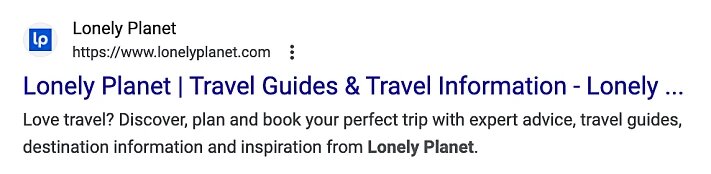
Why it works: Are you a big fan of traveling? As we saw above, asking a question at the beginning is a great way to get people interested, and Lonely Planet does a great job with this. Not many people will say “no” to that question. As they read on, they’ll learn how Lonely Planet can help people like them who are traveling.
14. PETRONAS Twin Towers

Why it works: The PETRONAS Twin Towers website uses the legacy element in a way that is similar to GQ, even though it’s in a totally different niche. You would want to be able to say that you’ve been to the world’s tallest twin towers, right? Besides being able to brag about your Instagram, it’s just plain cool, and the meta description makes you want to be a part of that coolness.
15. GQ
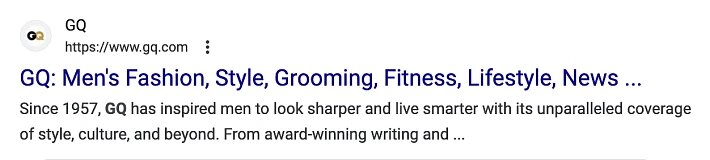
Why it works: The example from GQ combines history (since 1957), skill (award-winning writing), and usefulness (look better and live smarter) into a short but effective meta description. This website really knows who it wants to reach and makes sure that their meta description is written in a way that appeals to those people.
16. World Wildlife Fund (WWF)

Why it works: There is no doubt in this 21-character meta description about who WWF is, what they do, and the fact that they are an activist group that welcomes help from others. In addition to giving information, they ask people to help their cause by making a call to action.