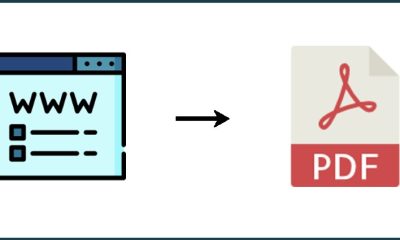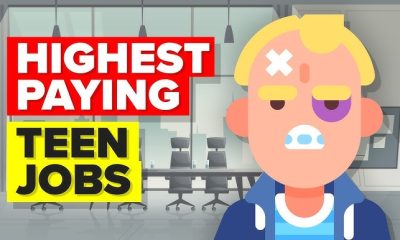Career Tips
The Best Free SEO Tools For Small Websites: The Ultimate Guide
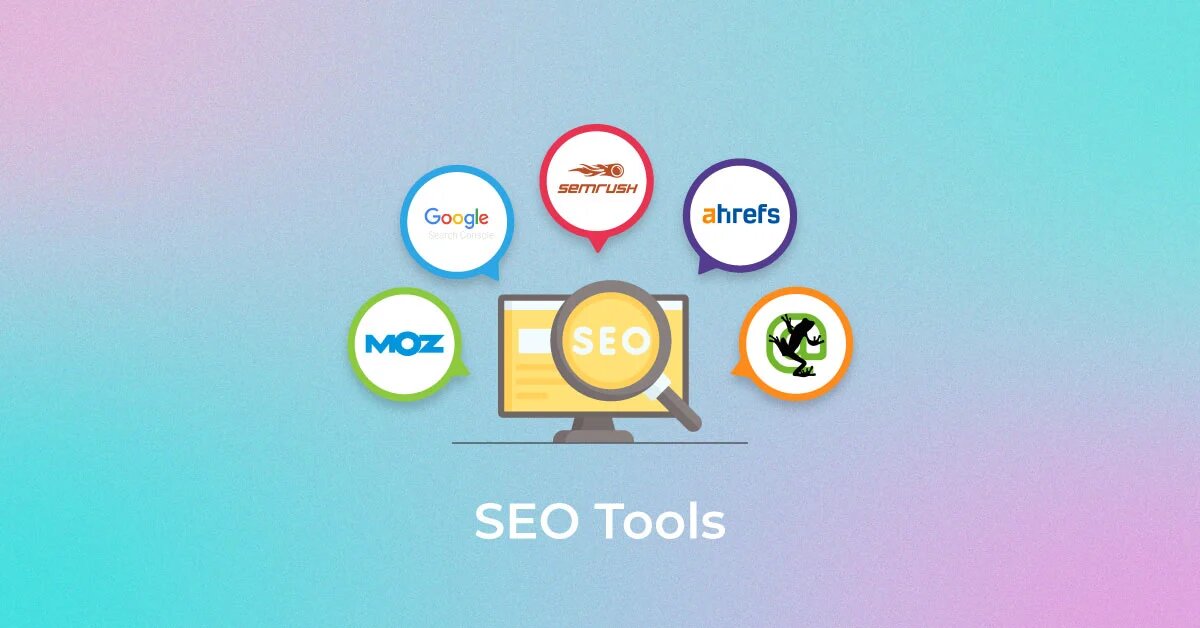
Have you been looking for top SEO tools? Are you looking for a comprehensive guide that lists all of the free SEO tools available to help your website rank in search results? If so, this article is ideal for you. It includes features such as keyword research and competitor SERP tracking.
Top Best Free Keyword Research Tools
The Moz Keyword Explorer is a free tool for businesses to find keywords and research their competitors. It reports monthly search volume, CPC (cost per click), and average position for each keyword. This data can help businesses determine which keywords are performing well and where they should focus their marketing efforts.
Features:
- Search Volume: The Moz Keyword Explorer provides data on the average monthly search volume for a keyword. It can help determine the potential traffic for a given keyword.
- Keyword Difficulty: The Moz Keyword Explorer also provides data on the difficulty of ranking for a given keyword.
- SERP Features: The Moz Keyword Explorer also provides data on the SERP features associated with a given keyword.
Pros:
- The Moz Keyword Explorer is a free tool that allows you to research and analyze keywords.
- It provides data on search volume, keyword difficulty, and SERP features.
- It is easy to use and understand.
Cons:
- The Moz Keyword Explorer does not provide any information on competition or CPC (cost per click).
Users can look up keywords and see how many times they are searched for with Keyword Surfer, a free tool. Companies can use this data to figure out which keywords are the most popular and where they should put most of their marketing efforts.
If you want to find keywords that are related to your topic, you can use Keyword Surfer, a free keyword research tool. Keyword Surfer will give you a list of related keywords along with their monthly search volume and CPC after you type a seed keyword into the search bar.
Features:
- Free to use.
- Returns related keywords, monthly search volume, and CPC.
- Allows you to filter results by country and language.
- Provides an estimate of how difficult it would be to rank for a given keyword.
Pros:
- It is easy to use.
- The comprehensive results provide valuable insights into which keywords are worth targeting.
- Overall, it is a good value for free.
You can use Google Trends to see how often a certain word or phrase has been searched for on Google over time.
You can see how often a word or phrase has been searched for on Google over time with Google Trends. These details can help you figure out which keywords are working well and which phrases you should focus on in your marketing campaigns.
Benefits:
- Google Trends can be a valuable tool for understanding the popularity of different topics and comparing the relative popularity of other terms.
- It can also help you to identify trends and patterns in search behavior.
Limitations:
- Google Trends does not provide absolute numbers for searches, so it is not possible to determine how many people are searching for a particular term.
- Additionally, Google Trends data is based on a sample of internet users and may not be representative of the general population.
A great way to find new, popular keywords that you might not have known about is to use the Keyword Magic Tool. If you check how popular different keywords are, you can find the ones that are most relevant to your ideal customer and see if any of them are already being used on the websites of your competitors. Maybe you should think about adding them to your SEO plan if they are.
Features:
- The Keyword Magic Tool is a powerful research tool that allows you to find the right keywords for your SEO and PPC campaigns.
- It provides data on keyword difficulty, search volume, and CPC.
- It also offers other features such as keyword grouping and filtering, competition analysis, and SERP analysis.
Pros:
- The Keyword Magic Tool is a comprehensive research tool that provides accurate data on keyword difficulty, search volume, and CPC.
- It offers other features such as keyword grouping and filtering, competition analysis, and SERP analysis.
- It is easy to use and has a friendly user interface.
Cons:
- The Keyword Magic Tool does not offer any free trial or money-back guarantee.
The Keyword Tool Dominator is a simple, yet effective tool for finding profitable keywords. It allows you to find phrases related to your niche and then filter them by difficulty, traffic, and competition.
Features:
- Allows you to find profitable keywords.
- Filter keywords by difficulty, traffic, and competition.
- Includes a keyword research guide.
Pros:
- Simple and easy to use.
- Finds profitable keywords.
- Filter options make it easy to find the best keywords for your needs.
Cons:
- Some users have reported that the results are not always accurate.
The Reddit Keyword Research Tool
Keyworddit is a free tool for researching keywords that lets users look for keywords and see how much competition there is for those keywords.
Businesses can use Keyworddit to find out which keywords are most likely to bring in leads or sales and how popular those keywords are.
Keyworddit has tools for more than just keyword research. Users can keep an eye on their website’s analytics and see how changes (like adding new content or tweaking SEO) affect the growth of traffic.
KeywordDit is a keyword research tool that can help you find niche-related keywords with a lot of traffic.
Features:
- Allows you to find high-traffic keywords related to your niche.
- It is useful for finding long-tail keywords.
- It has a user-friendly interface.
- Offers a free trial.
Pros:
- Enables you to find profitable keywords.
- The interface is easy to use.
- The free trial helps decide if the tool is right for you.
Cons:
- Some of the features are only available in the paid version.
One useful thing that Answer the Public can do for content marketers is give them free information about the questions people ask online. It gathers Google Autocomplete results for certain keywords to do this. You can use this information to make content that better fits your audience’s wants and needs.
Answer the Public is a great way to do research that can help you make better content that people will like and share more often. To give you a list of questions people are asking about your subject, it scrapes Google Autocomplete and queries that are similar. This information can help you work on your content strategy and write articles that answer questions your audience has often.
Features:
- Data about what people ask online
- Data comparison
- App suggestions
Pros:
- Provides data for valuable content creation
- Data comparison opportunity
- Data easily exported into CVS
Cons:
- Limited free searches per day
- Lacks keyword metrics – monthly searches, CPC, competition
This is a tool from Google that helps you figure out which keywords are the most popular in your niche and how hard they might be to rank for. The planner looks at search volume, CPC, and competition as well.
Businesses can use the free Google Keyword Planner tool to enter a list of keywords and get suggestions for other keywords and phrases that are similar. Companies can see how much traffic each keyword has brought in over the last month and how many times it has been clicked on.
Businesses can make better targeting plans for their online marketing campaigns if they know which keywords work well and which ones bring in more visitors.
Features:
- Detect keyword search volume
- Identify trends
- Check CPC
- Evaluate the keyword competition
Pros:
- Determining keywords based on location, postal codes, etc.
- Unlimited searches
- Keyword suggestions for specific URLs
Cons:
- Only provides data from Google
- Designed for PPC campaigns
- Trending topic identification
Ubersuggest is a free keyword research tool that allows you to find and track new keywords.
Features:
It provides data on keyword difficulty, search volume, and CPC.
Ubersuggest also allows you to filter your results by country and language.
Pros:
- The tool is free to use.
- It provides valuable data on keyword difficulty, search volume, and CPC.
- It offers filters for country and language so you can get more targeted results.
Cons:
- It may load unnecessary graphical elements or tooltips when the user looks for data.
Top Free Best On-Page Web SEO Tools
Rank Math is a strong on-page SEO tool that can help you make your website more search engine friendly. It has many features that can help you with everything from finding keywords to making your website content better.
Free
Pros:
Rank Math is a very user-friendly tool with a wide range of features that can be used to improve your website’s search engine visibility. It is also relatively affordable, making it a great option for small businesses and individuals on a budget.
Cons:
Rank Math does not offer as many features as other on-page SEO tools on the market, but it is still a very effective tool that can help you improve your website’s ranking in search engines.
Price – starts from 59 USD/mo
Yoast is a popular on-page SEO tool that offers free and premium versions. The free version includes all the features of the premium version, but some elements are limited or unavailable.
Pros:
- You can use the free version to improve your website’s SEO by helping you to optimize your titles, meta descriptions, tags, and other elements on your page.
- It also allows you to create custom filters. So, you can focus on specific areas of your website.
Cons:
- The free version is limited in functionality
Price – starts from 99 USD/mo
Merkle s Schema Markup Generator
It’s free to use Merkle’s Schema Markup Generator, which helps you make and use schema markup on your website. In order for search engines to understand how your website is structured, you need to use schema markup. It’s possible to use this data to raise your Google and other search engine rankings.
Merkle’s Schema Markup Generator is a tool that helps you create and manage your schema markup.
Features:
- Allows you to create and manage your schema markup.
- Helps you keep your schema up to date.
- Generates code for you to insert into your website.
- Provides an interface to test your schema markup.
Pros:
- It is easy to use.
- Updates are automatically generated.
- Can be used for multiple websites.
Cons:
- It may take some time to learn how to use all the features.
A lot of people use Ahrefs to keep track of and improve their website’s SEO. Users can look at their website’s SEO performance, see how it’s changed over time, and change its SEO settings with the free Ahrefs toolbar. Ahrefs also has paid plans with more features and data that users can access.
It is one of the most-used tools by webmasters who want to make their site more visible in organic search results. It’s used by a lot of people and is known for being accurate and dependable.
Ahrefs is popular with users because it is simple to use, gives a lot of information, and can be trusted. If you’re serious about making your website search engine friendly, you should look into Ahrefs’ paid plans, even though they may be pricey for small businesses.
Features:
- The Ahrefs SEO Toolbar is a browser extension that provides users with quick and easy access to Ahrefs data, including information on a site’s backlinks, organic traffic, and more.
- The toolbar also includes several other useful features, such as the ability to highlight no follow links and view link anchor text.
Pros:
- The Ahrefs SEO Toolbar is a great way to check vital data about any website you visit.
- The toolbar’s features can be useful for SEO professionals and general internet users alike.
- The Ahrefs SEO Toolbar is free to use.
Cons:
- Some users may find the amount of data displayed by the toolbar to be overwhelming.
- The toolbar currently only works with Google Chrome.
The Rich Results Test is a tool from Google that lets you see how your website will look when it ranks for certain terms. In Google Search Console, you can find this tool that lets you compare results from different days or times.
You can see how your site will look when it is ranked for terms with the Rich Results Test. You can compare results from different days or times with this tool. This can help you see if your SEO and traffic have changed.
The Rich Results Test from Google lets you see how your website will show up in Google’s search results.
How to use it:
- To use the Rich Results Test, simply enter your website s URL into the search bar and click Test URL.
Benefits:
- The benefits of using the Rich Results Test include how your website will appear in Google search results, and getting an insight into what Google considers to be important for your website.
Top Free Best Technical SEO Tools
Once more, Google Search Console is a tool that helps you keep an eye on how well your site is doing in search engines. It shows you how your website does in paid search, organic search, and SERPs (search engine results pages).
It’s free to use Google Search Console, a web service that helps you keep an eye on and improve your Google Search results.
Features:
- You can use it to submit your sitemap and individual URLs for crawling, request re-indexing of new or updated content, and view your search traffic data.
- It also provides detailed reports on your performance in Google Search, including data on clicks, impressions, and position.
- You can use this data to improve your ranking in search results.
Pros:
- It is a free service from Google.
- It helps you monitor and improve your performance in Google Search.
Cons:
- Some features are only available to verified owners of the site.
Screaming Frog is a website analysis tool that helps users identify problems and potential improvements.
Screaming Frog is a popular website analysis tool that helps users identify problems with websites, such as incorrect coding or broken links. By identifying these issues early on, Screaming Frog can assist businesses in resolving them before they become significant obstacles to SEO success. Additionally, Screaming Frog can be used to improve the overall design of a website by identifying and correcting common errors.
Features:
- Crawl 500 URLs for free.
- Extract data with XPath.
- Integrated with Google Analytics and Search Console.
- Generate XML sitemaps.
Pros:
- The ability to easily crawl large sites.
- The capacity to find broken links and other issues quickly and easily.
- The integration with Google Analytics and Search Console is very helpful.
Cons:
- The interface can be a bit overwhelming for beginners.
The Google Mobile-Friendly Test evaluates websites’ mobile performance. PageSpeed Insights, Compress Images, and CSS Delivery are used in the Google Mobile-Friendly Test to evaluate website performance on mobile devices. Website owners can identify areas for improvement and make changes by measuring these three factors.
Website owners must optimize their sites for mobile devices because the Google Mobile-Friendly Test is so important to SEO.
To use the Mobile-Friendly Test, search for a URL and click “Analyze.” Google will then check the page for mobile-friendliness.
Features:
- The Mobile-Friendly Test will give you a report on whether or not your page is mobile-friendly. The report will also include suggestions on how to make your page more mobile-friendly if it isn’t already.
Pros:
- The Mobile-Friendly Test is a quick and easy way to test if a page is mobile-friendly. It’s also free to use.
Cons:
- The Mobile-Friendly Test only tests one URL at a time, so you can’t test an entire website at once.
Robots use text files like robots.txt to find their way around the Web. Google knows which pages to crawl and index and how to deal with certain types of content because of this file.
You can control which pages Google should crawl and index with a robots.txt file, which can help you with your website’s search engine visibility. You could, for instance, tell Google not to index certain pages (like product pages) or only to index certain types of content (like images).
People who own websites can use the Robots.txt Generator to make a robots.txt file for their site.
Features:
- Some of the features of the Robots.txt Generator include the ability to create and manage multiple robot files, as well as support for wildcards and regular expressions.
- Besides, you can use tools to test robot files before they are published on a website.
Pros:
- The main advantage of using the Robots.txt Generator is that it can help website owners create and manage robot files smoothly and efficiently.
- Also, you can utilize the tool to test robot files before they are published on a website, which can help ensure they are working correctly.
Cons:
- A potential disadvantage of using the Robots.txt Generator is that it may be difficult to use for those who are not familiar with coding or web development concepts.
- Additionally, some users have reported issues with the tool’s interface and usability.
Ahrefs is a popular tool for tracking traffic, SEO, and social media. Ahrefs is a popular tool for tracking traffic, SEO, and social media. Ahrefs’ Webmaster Tools lets you track backlinks, determine your search engine ranking, and find keywords that drive traffic.
The Ahrefs Webmaster Tools can fix SEO and social media marketing issues. If your ranking drops suddenly, it may be due to a Google Penguin update or spammy links. Ahrefs Webmaster Tools can help you find and fix the change.
Ahrefs provides website analysis, backlink audit, competitor research, and more to track website performance. The free plan has all the features of the paid plan, but some are limited.
Features:
- Crawl your website and find broken links.
- Analyze your website’s structure and find areas that need improvement.
- Find out which pages on your site are the most popular and get insights into how people are finding your site.
- Get detailed reports on your traffic and performance.
Pros:
- The Ahrefs Webmaster Tools is a comprehensive set of tools that can help you improve your website’s SEO.
- The tools are easy to use and understand, making them perfect for both beginners and experienced users.
- The Ahrefs team is constantly updating the toolset, so you can be sure that you’re always getting the latest and greatest features.
Cons:
- Some features, such as the link analysis tool, can be slow to load.
GTMetrix is an SEO (search engine optimization) tool that brands can use to check how well they’re doing.
GTMetrix has many tools that businesses can use to check how well they are doing in various areas, such as on-page SEO, backlink analysis, and site speed. Businesses can use this information to make their websites more search engine friendly.
Features:
- Shows a loading speed and provides recommendations on how to improve it.
- Analyzes your resources (scripts, images, stylesheets, etc.) and lets you know if any potential issues could be slowing down your page.
- Gives insights into how your page performs on different devices and browsers.
- Provides a detailed report of your performance, including PageSpeed and YSlow scores, fully loaded time, total page size, and a number of requests.
Pros:
- A free tool that is easy to use.
- Provides detailed reports of your performance – PageSpeed and YSlow scores.
- Gives insights into how your pages loads on different devices and browsers.
Cons:
- The free version has limited features.
Top Free Best SEO Link Building Tools
Ahrefs Backlink Checker
Ahrefs Backlink Checker is a free tool that users can use to see how strong the backlinks are to their website.
Backlinks are links that go from one website to another. They can help your SEO ranking and make your website look more trustworthy. According to Ahrefs Backlink Checker, you can see how strong your website’s backlinks are. This can help you figure out if your backlink strategy needs to be changed.
Features:
- Shows the top 100 backlinks to any given website, as well as the five most linked-to pages.
- Provides link metrics such as Domain Rating (DR) and URL Rating (UR), which are based on a 100-point scale.
- Gives users the ability to filter links by country, region, language, and more.
Pros:
- Easy-to-use interface.
- Accurate link data.
- Comprehensive link metrics.
Cons:
- Some features can be expensive for small businesses.
Buzzstream is a social media management platform that helps companies keep track of, measure, and study how well they’re doing on social media.
Businesses can find out how well their social media campaigns are doing and where they need to make changes by using powerful analytics tools.
Buzzstream also has many other features, such as software for customer relationship management (CRM), publishing blogs, and automating email marketing. It’s simple for companies to handle all of their online activities from one place.
Buzzstream is a tool for building links that lets users supervise and keep track of the progress of their campaigns.
Features:
- Allows users to manage their link-building campaigns.
- Tracks progress of campaigns.
- Provides reports on campaign performance.
Pros:
- Easy-to-use interface.
- Can help improve the efficiency of your link-building efforts.
- Can help you track your progress and measure the results of your campaigns.
Cons:
- Integrations with other tools sometimes may feel buggy and complicated.
Price – starts from 24 USD/mo
Linkody is a free tool that helps you track the links pointing to your website. Linkody provides insights into how famous your pages are and which keywords are popular to link to your site.
Features:
- Allows users to monitor their backlink profile and keep track of their link-building progress.
- Generates a report on the links built – including the anchor text used and the target page.
- Shows which links are life, which are to follow, and which have been removed.
- Allows users to add notes to each link.
Pros:
- Easy-to-use interface.
- Generates detailed reports on links built.
- Shows which links are life, which are to follow, and which have been removed.
Price – starts from 13.90 USD/mo
Free Tools for SEO Analysis
Google Analytics is a free tool for measuring your website’s performance and tracking how users interact with your content.
Tracking pageviews, unique visitors, and other metrics will help you better understand how people interact with your site. This information can help you improve your content and design in order to increase traffic.
What to track:
- The most important thing to track is your website’s traffic. You can also track other things like conversion rate, average time on site, and bounce rate.
How to interpret data:
- Google Analytics can be a bit overwhelming at first. But once you get the hang of it, it’s simple. The best way to interpret data is by looking at graphs and charts.
Google Data Studio is a free tool that allows users to explore and analyze data from Google Analytics. It provides insights into how users interact with your website, what pages they visit, and how they convert.
Features:
- Data Studio lets you connect to many data sources, including Google Sheets, BigQuery, and Cloud SQL. Once you have your data in Data Studio, you can create charts, tables, and maps to visualize your data. You can also add filters and parameters to your reports so that viewers can interact with your data.
Pros:
- Data Studio is a free tool that is easy to use and lets you create beautiful reports. It also has a wide range of integrations.
Cons:
- Data Studio does not have as many features as some paid reporting tools on the market.
Bing Webmaster Tools
Bing Webmaster Tools is a set of tools that help webmasters optimize their websites for search engine rankings.
Bing Webmaster Tools includes tools for site analysis, website content, and SEO. Using these tools, webmasters can assess their site’s impact on Google and other major search engines, track changes over time, and make adjustments as needed. Bing Webmaster Tools is a free service that allows you to manage your website’s presence on Bing.
Features:
- Submit your sitemap to Bing.
- Get detailed reports about your site’s traffic and performance.
- Diagnose issues with your site.
- Receive alerts when Bing detects problems on your site.
Pros:
- The service is free.
- It can help you improve your site’s ranking on Bing search results.
Cons:
- Some features are only available to users who have a Microsoft account.
The MozCast is a free resource that offers insights into popular websites’ search engine optimization (SEO) practices.
The MozCast shows users how different websites rank in Google, Bing, and Yahoo. This information can be useful for businesses looking to improve their SEO rankings.
The MozCast also shows how different website sections (such as titles, metadata, and so on) perform, as well as the most frequently used keywords on those websites. This information can help businesses determine which keywords to target for their website.
MozCast is a free online tool that provides data about Google’s SERP (search engine results page).
Features:
- The ability to see how many times a keyword has been searched for in the past month.
- The ability to compare the SERP features of different keywords.
- A heatmap that shows which keywords are being used most frequently by searchers.
- Data about the average position of a keyword on the SERP over time.
Pros:
- Data is incredibly useful for understanding how Google’s SERP features are being used by searchers.
- Additionally, the heatmap feature is an excellent way to quickly identify which keywords are being used most frequently.
Cons:
- One potential downside of MozCast is that it only provides data for the past month, so it may not be as beneficial for long-term trend analysis.
- Additionally, because it is a free tool, it does not have all of the features and functionality of some of the more expensive paid tools.
Free Rank Tracker SEO Tools
A local search results checker is a tool that allows businesses to track their ranking in local search results. This tool allows businesses to see how their website compares to other businesses in the same area and easily tracks changes over time.
A local search results checker is a tool that shows you how your business appears in Google’s local search results.
Features:
- You can see how your business appears in local search results on Google.
- The tool also lets you track your ranking over time. So, you can see how your business is doing in the local search results.
- You can also use the tool to research your competition and see how they are doing in the local search results.
Pros:
- The tool can be helpful for businesses that want to improve their visibility in the local search results.
- Allows you to see what they are doing to improve their ranking.
Cons:
- You only have the limit of 10 daily searches in your free version.
SEO (Search Engine Optimization) is the practice of improving a ranking in search engine results pages (SERPs). This may be done by optimizing the website content, structure, and on-page elements such as titles, meta descriptions, and links.
Features:
- Keyword research: SE Ranking provides users with a powerful keyword research tool that helps them find the right keywords for their SEO campaigns.
- Rank tracking helps users track their progress in the search engines. Users can also track their ranking of competitors.
- Competitor analysis tool helps users identify their competitors and understand their strengths and weaknesses.
- Site audit – helps users identify potential issues that could impact their SEO performance.
Sitechecker is a free tool that helps you identify potential issues with your SEO. It is a valuable tool for both small businesses and large organizations alike. Sitechecker is a powerful and easy-to-use website analysis tool that helps track your SEO health and performance.
Features:
- It supplies detailed insights into your ranking, traffic, backlinks, social media, and more.
Pros:
- The tool is very user-friendly and easy to navigate.
- It offers a wide range of features that are very helpful in tracking your SEO health and performance.
- The reports are very detailed and deliver valuable insights into your traffic, backlinks, social media, etc.
Cons:
- The tool can be a bit overwhelming for beginners as it offers different features and options.
SmallSEOTools – Keyword Rank Checker
SmallSEOTools is a keyword rank checker that shows users how they rank for specific keywords. SmallSEOTools allows you to quickly and easily see how your website ranks for specific keywords. This data can help you determine which keywords are most important to your business and which strategies to use to improve your ranking.
- Check your keyword rankings on Google, Yahoo, and Bing.
- Monitor your progress with daily, weekly, and monthly reports.
- Get detailed information on each keyword, including search volume and competition.
Pros:
- It is easy to use.
- Accurate results.
- Detailed information on each keyword.
Cons:
- Limited to three search engines.
The Ahrefs SERP Checker is a free tool that allows users to check the rank of their website on major search engines. It provides an overview of the performance of each of the search engines, as well as detailed information about each one.
Features:
- Detailed ranking information – Ahrefs SERP Checker provides detailed information about your position in the search results. It contains the number of clicks and impressions it receives and its position in the organic and paid results.
- Keyword research: Ahrefs SERP Checker also allows you to research keywords and track their performance over time. It is valuable for understanding which keywords are driving traffic to your website and which ones are not.
- Competitive analysis: Ahrefs SERP Checker can also be used to analyze your competition.
Local SEO Tools
Google My Business is a free and easy-to-use tool for businesses and organizations to manage their online presence across Google, including Search and Maps. By verifying and editing your business information, you can help customers find you and tell them the story of your business.
Benefits:
There are many benefits of setting up a Google My Business page, including:
• Increased visibility in search results – When customers search for businesses like yours on Google Search or Maps, your GMB listing can appear at the top of the search results, giving you increased visibility (and potential customers!).
• Improved customer service – Customers can easily find your contact information and hours of operation and even book appointments or make reservations directly from your GMB listing.
• Increased website traffic – Your GMB listing includes a link to your website, which can help increase traffic to your site.
• Insights and analytics – GMB provides valuable insights about how customers interact with your business online. You can use this data to improve your marketing and operations.
The next tool is a local SEO tool that helps businesses improve their search visibility by researching and tracking their competitors.
Yext enables businesses to research their competitors, see where they rank in SERPS, and monitor changes over time. Understanding what works for your competitors and how to improve on it will give you an advantage in the local SEO race.
Next is a software company that helps businesses manage their online listings and reviews.
Features:
- Allows businesses to manage their online listings and reviews in one place.
- Provides tools to help companies improve their online visibility.
- Offers reporting and analytics to help companies track their progress.
Pros:
- Supports brands to enhance their online visibility.
- Delivers reporting and analytics to track the progress.
Cons:
- Some users have reported that Yext is challenging and that customer support is not always responsive.
iSpionage (Free Trial)
iSpionage is a Chrome extension that helps business owners spy on their competitors’ online visibility and traffic. It provides valuable insights into how your competitors rank on Google, what pages they link to, and which keywords drive their traffic.
Explanation:
iSpionage is a competitive intelligence tool that helps you spy on your competitors’ online marketing activities.
Features:
- See what keywords your competitors are bidding on in Google AdWords.
- Get an overview of your entire online marketing strategy of competitors.
- See what ads your competitors are running on Google, Bing, and Yahoo.
- Find out where your competitor’s website traffic is coming from.
- Get an estimate of how much money your competitor is spending on online marketing.
Pros:
- Helps you understand your competition better.
- Gives you ideas for new keywords to target.
- Shows you where you need to improve your online marketing efforts.
Cons:
- Can be expensive.
Conclusion
There are numerous tools available to optimize your website. Using the information in this article, you’ll be able to identify the best SEO tools for your website and business needs.
However, keep in mind that SEO is a long-term strategy, and simply using a tool does not guarantee that your website will rank higher in search results. The best way to boost your website’s SEO is to create high-quality, relevant content that your target audience is looking for.
FAQs
- What Are SEO tools?
SEO tools are software or websites that assist you in improving your website’s search engine optimization (SEO).
Search engines use algorithms to rank websites. SEO is the process of optimizing a website’s content, structure, and on-page elements to improve its search engine ranking.
SERP feature analyzers, backlink checkers/trackers, content management systems (CMS) for SEO and article marketing, and social media managers for link building/promotion are some of the most popular SEO tool categories.
Most online marketers agree that using high-quality SEO tools will result in higher rankings for their website. Overall, regardless of whether you use them to “hard code” optimizations into your site or simply follow their recommendations.
- What Are the SEO Tool Types?
There are many types of SEO tools available on the market today. Some of the most popular include:
• Keyword research tools help you identify the most relevant keywords to your website and target audience. They can also help you track changes in keyword popularity over time.
• Competitive analysis tools allow you to understand how your competitors rank for various keywords and strategies they use to achieve this. You can use this information to improve your SEO efforts.
• Link building tools – These help you identify opportunities for building links to your website from other websites. Link building is a crucial part of any SEO strategy, so these tools can help boost your rankings.
• Website analysis tools – These provide detailed information about your website, including elements – traffic statistics, page speed, and social media engagement.
- How to Use SEO Tools?
Depending on the tool, there will be different instructions on how best to use it. However, in general, most SEO tools are easy to use and provide clear instructions on how to get started. Many also have free trials or demo versions that you can use to get a feel for how the tool works before committing to a paid subscription.
- What Are the Benefits of Using SEO Tools?
There are many benefits to using SEO tools, including:
• Improved website performance – By using tools to improve your website’s performance, you can make it more appealing to search engines and improve your chances of ranking higher in search results.
• Increased traffic – you can attract more visitors to your site leading to increased traffic and potential customers.
• Improved ROI – With increased traffic comes the potential for increased revenue. By investing in SEO tools, you can potentially see a significant return on your investment through increased sales or leads.