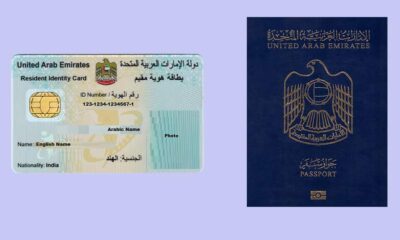Travel
How To Check Emirates ID Status With A Passport Number

Customers can use the ID Card Status service to track the status of their renewal, replacement, or new Emirates ID Card Application.
How do I check the status of my Emirates ID using my passport number? To check the progress of your ID Card Application, enter your Application Number (PRAN) or Emirates ID Number/Passport Number (for Renewal/Replacement Applications).
It is not difficult to verify the status of an Emirates ID! It is usually quite simple and basic.
1 . Visit the official website.
The first step is to visit the Emirates ID official website. Enter www.icp.gov.ae into your computer browser to do so.
2 . Select ‘Check Status.’
When you visit the official website, you will see a variety of options on the main menu bar at the top of the page. You must select the ‘Check Status’ option.
Enter your Emirates ID number as well as your passport number.
After selecting the ‘Check Status’ option, you will be directed to a new page where you must input your Emirates ID number and passport number. After entering both digits, click the “Check Status’ button.
The website will then inform you whether your Emirates ID is still valid. It will tell you when it expires if it is not valid. The UAE government has made Emirates ID status checking online simple and painless.
How to check Emirates ID Status with a Voice Call
Check your Emirates ID status by phone.
Voice calls make Emirates ID status checks easier. Call 600 522222 on your mobile or landline to check your Emirates ID status.
After then, the customer service officer needs certain details. How to find the Emirates ID number on the application or use your passport number.
Call the customer support center after verifying your identity. Emirates Card status updates take a few seconds.
How do you renew your Emirates ID?
Your Emirates ID is a vital piece of identification that should be renewed as soon as possible.
The government provides you 30 days to renew your ID. AED 20 per day is penalised for late renewal. The authorities will also send an SMS reminder to renew your ID.
Renewing requires a form and payments. Submit these documents to renew your Emirates ID:
- Your authentic passport
- Your original visas for residency
- Two passport-sized pictures
- The renewal fee for your Emirates ID (AED 100)
What if you misplace your Emirates ID?
If you lose your Emirates ID card, you should take the following steps:
- Go to the police station and report the misplaced ID card. The fee for such a service is 70 AED.
- Notify the Federal Authority for Identity and Citizenship within 7 days after losing the card.
- Go to any Federal Authority for Identity and Citizenship office and order a replacement card for 300 AED plus an additional application charge of 70 AED if you apply in person or 40 AED if you apply online. The total amount will be 370 or 340 AED.
- Purchase your new card from the Emirates Post Office.