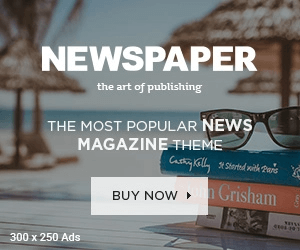A business email is an email account that incorporates your company’s custom domain name, such as yourname@yoursite.com, as opposed to a free personal email client like businessname@gmail. Professional email is a must-have for businesses of all kinds, and it provides numerous benefits, including credibility and security. Follow along to discover how to easily and quickly set up a business email account.
Why Do I Need a Business Email?
Business email is essential for firms for a variety of reasons. Not only does it let you to divide your business and personal emails, but it also appears more professional, is more memorable, provides more control, and improves security.
Here’s why every business should use a professional email address:
- Establishes credibility: When you send an email to potential customers from a professional email address, it has multiple benefits.
- Brand consistency: Imagine sharing a business website address with a potential customer and then sending a proposal or product details from a personal email account. This confuses the prospect and a confused prospect is less likely to buy. When you send an email from your business email account, it improves brand consistency and hence chances of conversion.
- More memorable: Unlike a personal email, a business email is directly associated with your business and website, making it easier to remember or recall.
- Increases control: With business email, you can set up an admin and manage all email accounts. For example, you can set up new staff accounts, as well as remove old accounts and set up email forwarding.
- Enhanced security: The best business email service providers offer enhanced security features to help you further safeguard your accounts. Using business email is advisable to not only enhance security for external communications but internal as well.
Professional communication necessitates professional email. In addition to the benefits listed above, having a business email allows for more integrations, email addresses (for example, lastname@yourbusiness.com), and a better organized business.
What Is Email Hosting
Email hosting is a service that stores your email account and associated files on a remote server. In addition to hosting emails and files, the email host offers additional services like:
- Routing received emails to your network
- Email authentication and security
- Email management and filtering
Each offers unique features and focuses distinct areas of email management. You should select one that matches your company email needs while remaining within your budget.
We have the following hosting services:
How To Create a Business Email in 7 Easy Steps
There are several options for creating a business email account, including using an email service provider like Google Workspace or Microsoft Outlook or an email hosting service like DreamHost or SiteGround. Google Workspace as an example because it’s one of the world’s most popular email service providers, with simple account setup, numerous features, and competitive pricing.
If you’ve previously used Gmail for personal email, the learning curve will be rather short because the interface is same. If you don’t already have a domain name, Google Workspace can help you buy one. Create a Google Workspace account for a 14-day free trial in exchange for your credit card information, and get started.
Here’s how to create a business email address with Google Workspace:
- Go to workspace.google.com and click “Get started.”
- Enter your contact information, such as business name, employees, and country.
- Denote whether you already have a domain name, such as yourbusiness.com.
- If you have a domain, you will be prompted to connect it. If you do not have a domain, you will be prompted to search for one to purchase.
- Enter your business information, such as address.
- Choose your username and password.
- Select a plan and complete the checkout process.
Once you’ve set up your business email with Google Workspace, add your unique email signature and any integrations that will be useful to you and your company, such as Calendly or DocuSign.
Remember that when you create a business email with Google Workspace, you will automatically start a free 14-day trial. So take your time deciding if this is the correct email service provider for you, and if not, try another of the finest email hosting providers.
FAQs
- Do I need hosting for email?
You do not need to pay someone to host your email for you. You can host email on your own server. However, this implies that you must purchase, configure, and operate your own email server, as well as register your domain. Using an email hosting company may save businesses a lot of time, money, and hassle.
- Is creating a business email free?
You can create a business email for free if your business domain hosting service includes it as a free add-on to domain name hosting. Most services provide free business emails with domain hosting, so check with your service provider. You won’t need a fully functional website for this. Having a domain name hosted on a remote server is sufficient.
- Is Gmail for business free?
To use Gmail for work, first register a Google Workspace account. It costs $7.80 CAD per user per month for 30 GB of cloud storage. Visit the Google Workspace support page to learn more about the perks.
- How do I get a business email without a domain?
You cannot get a business email address without a domain. To generate business emails for yourself or your team members, you must first purchase a domain name.
- Can I use personal Gmail for business?
You can use Gmail for business by using your personal email address or creating a new one. However, using a personal email for business appears unprofessional. Using a corporate email lends legitimacy to your brand.