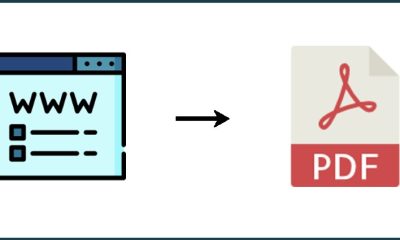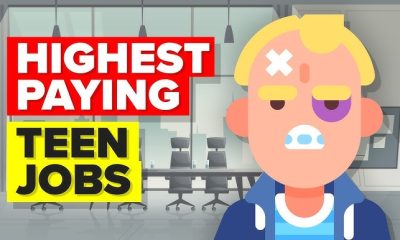Career Tips
How To Prepare For A Virtual Interview

What if you’ve been doing virtual interviews the incorrect way? Most things have a method, including interviews, and today we’ll teach you how to prepare for a virtual job interview from anywhere.
Assume you’re scheduled for an interview with one of the companies you’ve been looking forward to working for, and you prepare thoroughly, but everything fails on the day of the interview. There are certain basic rules you may have broken and advice you were unaware of.
Understanding Virtual Interviews
Virtual interviews are simply those performed online, typically by voice or video call. This is a significant, and sometimes the only, distinction from in-person interviews. Virtual interviews are now prevalent in today’s networked world. Whether for a job, internship, or educational program, organizations have discovered that interviewing candidates is significantly faster, more convenient, and less expensive.
There are several sorts of virtual interviews. From one-on-one conversations and one-way video calls to panel discussions and recorded responses. Each of these classes requires slightly different preparations. However, we will focus on one of the most popular types: one-on-one video calls.
Steps to Prepare for a Virtual Interview
You must not necessarily follow these steps in the order below, but the very first one is crucial. It’ll set the path for the other preparatory steps that follow. Ready?
1. Determine The Type of Virtual Interview
The very first step in preparing for a virtual interview is finding out the type of virtual interview it’s going to be. Is it a one-way video call in which there are pre-recorded questions that you must provide recorded video answers to?
Will it be a regular video call meeting? Is it a voice call only?
Determining which you’re scheduled to have will direct your preparations. If it’s a one-way video interview, you know you won’t be meeting your interviewers in real time so you don’t have to worry about keeping your credentials close.
Don’t forget to confirm the time zone in case you’re interviewing with a company in a different time zone from you.
2. Test Your Equipment & Software
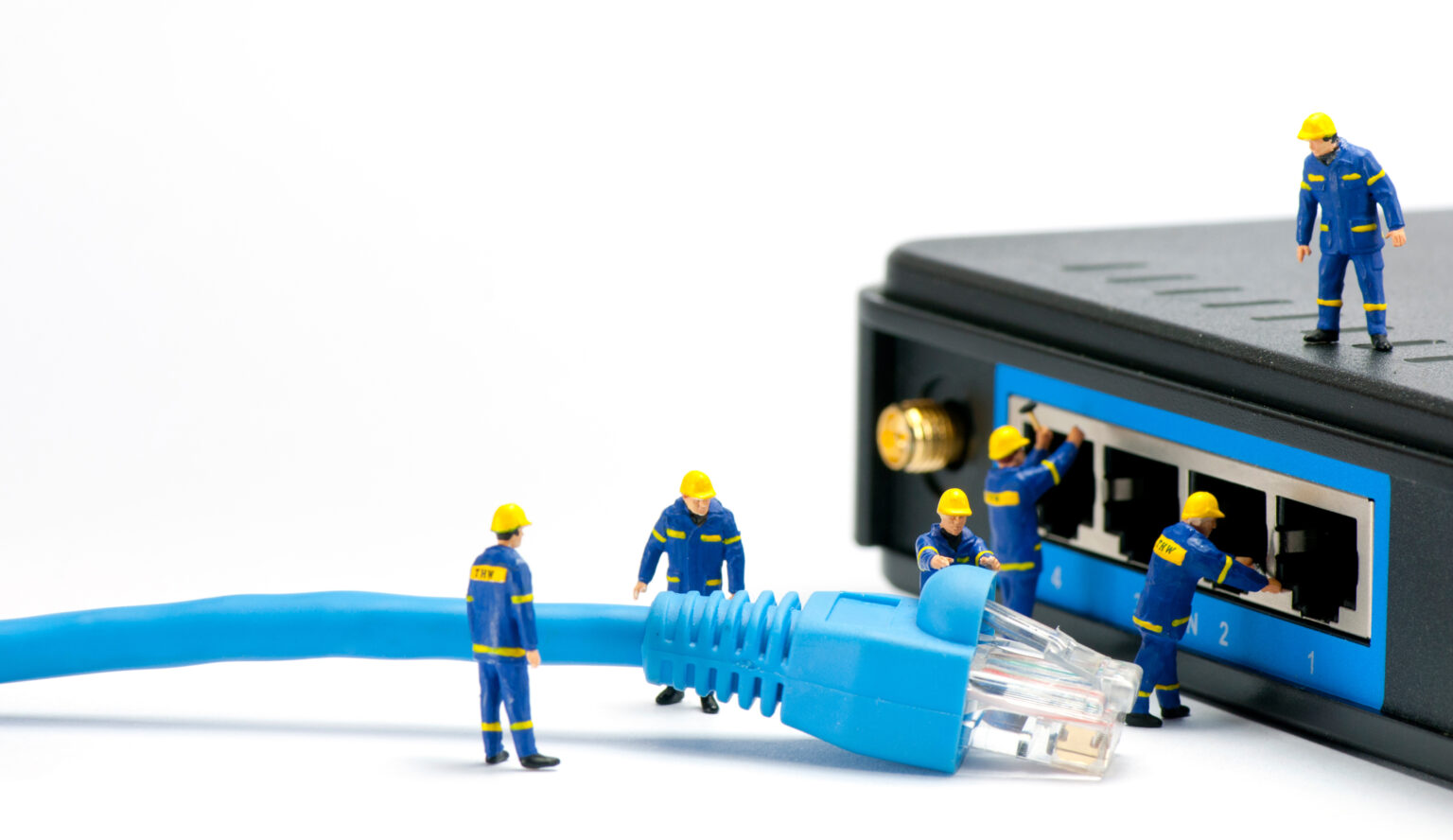
Technical prep is extremely important as it can interrupt your interview if not set up properly. Imagine trying to answer a question you practiced several times, and your call disconnects or your device goes off. That would be such a disaster!
There are three parts to technical preparation – Equipment, software and platform prep.
- Equipment: Check your device for a good internet connection. Be sure that it connects quickly to your internet connection source. Check that the camera, microphone and toggles work perfectly.
- Platform: If the virtual interview will take place via Zoom, test the platform. Do a test run if it’s Google Meet, Skype or any other platform. If your own app is outdated, you wouldn’t want to find out 2 minutes before the interview time. That’s a recipe for disorientation.
- Software: Familiarize yourself with the interface and know where to find whatever you need to make your presentation seamless. You might be called to share your screen or send a document while on the call or even drop a message in the comment box. All of this should be at your fingertips before your big interview.
3. Create a Professional Environment
This step is pretty self-explanatory. But surprisingly, it’s the one step many job seekers miss.
Several recruiters have complained bitterly about the rather funny sights they have seen while conducting a virtual interview. Do your best not to be one of the bad examples. How do you create a professional environment?
- Location: Find a quiet space with appropriate lighting. Natural light works best. Use artificial light sources if you don’t have enough natural light streaming in. Set it up such that your face and the surrounding area that will appear within the frame of your video call will be clearly visible but not overwhelming.
- Background: Opt for a neutral background with little to no distractions. Distractions can be anything… or anyone! Do not have a friend, spouse, or child pacing about the room and appearing in your video interview. It’s preferable to have a virtual interview in a room where you’re alone.

- Dressing: It should go without saying that your dressing should be anything between formal and corporate casual. However, to be safe, always opt for corporate wear. Avoid extremely flamboyant colours, accessories or makeup. Wear neutrals like white and grey or navy blue. They make you appear competent. To sum it up, dress as you would for an in-person interview.
4. Gather Your Credentials
The next step is to get your documents ready. Your CV should be accessible just in case you have to share a copy with your interviewer during the call. Other documents you could need are your work samples, depending on the job role, or a letter of recommendation (recruiters rarely ever ask for this though).
However, it’s imperative that you can quickly find and share your resume during a virtual interview, just as you’d have a printed copy in a file on hand if it were to be an in-person interview.
5. Practice Interview Questions

Think you have this all covered? There are important interview questions you must prepare for before your next interview.
How solid is your elevator pitch? Can you answer the “Tell me about yourself question” in 2 minutes without fluff or filler words?
You should also research the company. Know their product, and target audience and understand what your prospective role contributes to the company’s growth.
Quick tip: Always answer questions about performance or abilities with examples of problems that arose in your last or current job and how you solved them. Drop the numbers too. Something about numbers makes recruiters very impressed.
6. Get Options for Fallibles
This step is a no-brainer. Have a plan B for your gadgets, internet connection and anything that may interfere with your virtual interview. If electricity will be an issue, have an alternative power source or ensure your device is charged fully before your big interview. Always have a plan B to avoid unforeseen challenges.
7. Test, Test, Test
Finally, do a mock interview. You can enlist the help of a friend or colleague. There are resources online, too, that can aid your preparation. Check that your body language is right and that you can answer questions coherently without too much or too little information.
Just ensure you test your devices, connection and ability to answer questions before the interview day.
There you have it. These are the steps in preparing for a virtual interview. By following these guidelines, you’ll be well-equipped to ace your next virtual interview, no matter where you are! Come back and share the good news after you snag that job. Think we missed anything? Let us know.